How to Use Your E-Gift Card OnlineUpdated 5 months ago
Using your E-Gift Card is simple and easy—just like using a credit card! Here’s a step-by-step guide to help you apply your gift card at checkout.
- Check Your Email for the E-Gift Card
After receiving your E-Gift Card, open the email containing your card and the unique code. This code is your key to unlocking the value of your gift card. - Visit Our Website
Head over to our website and start shopping for the items you’d like to purchase. Once you’ve added everything to your cart, it’s time to check out! - Apply Your Gift Card at Checkout
When you reach the checkout page, look for the field labelled “Discount or Gift Card”. Paste or type your gift card code into this field.
Desktop view (located on the right side):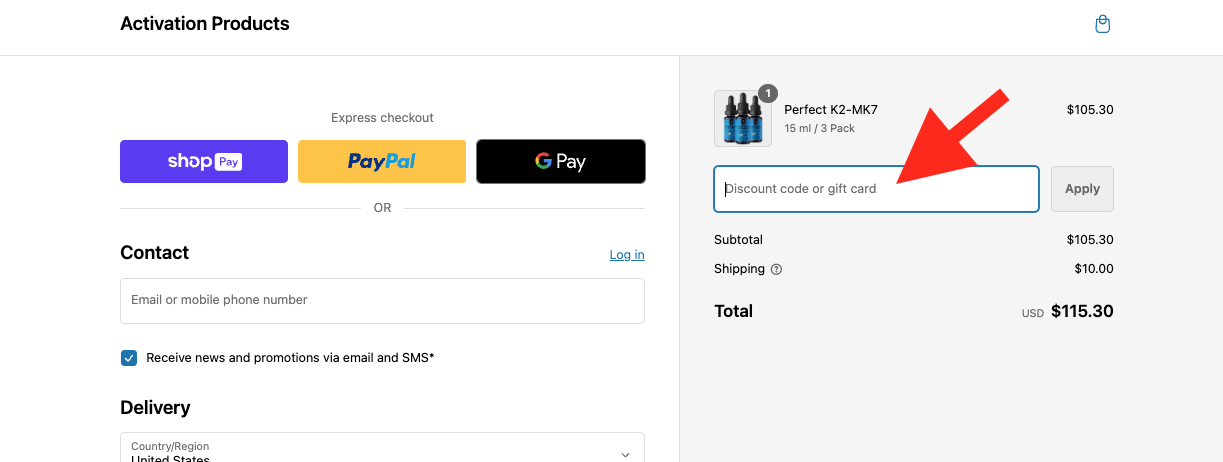
Mobile View (located under Order Summary): .png)
That’s all there is to it! Using your E-Gift Card is quick, easy, and hassle-free.
Enjoy shopping, and thank you for choosing us!
FREQUENTLY ASKED QUESTIONS
What if My Gift Card Doesn’t Cover the Entire Order?
No problem! If the balance on your gift card isn’t enough to cover the full total, the remaining amount will be deducted from your credit or debit card. You’ll be prompted to enter your card details for the remaining balance.
What if I Don’t Use My Full Gift Card Balance?
Your gift card balance won’t expire, and there’s no need to worry if you don’t use the full amount on your current order. Any remaining balance will stay on your card and can be used on future purchases.
No Expiration and No Restrictions
Your E-Gift Card never expires, and it can be used for any future purchase—after our Black Friday/Cyber Monday sale! There are no restrictions on how or when you can redeem it.
