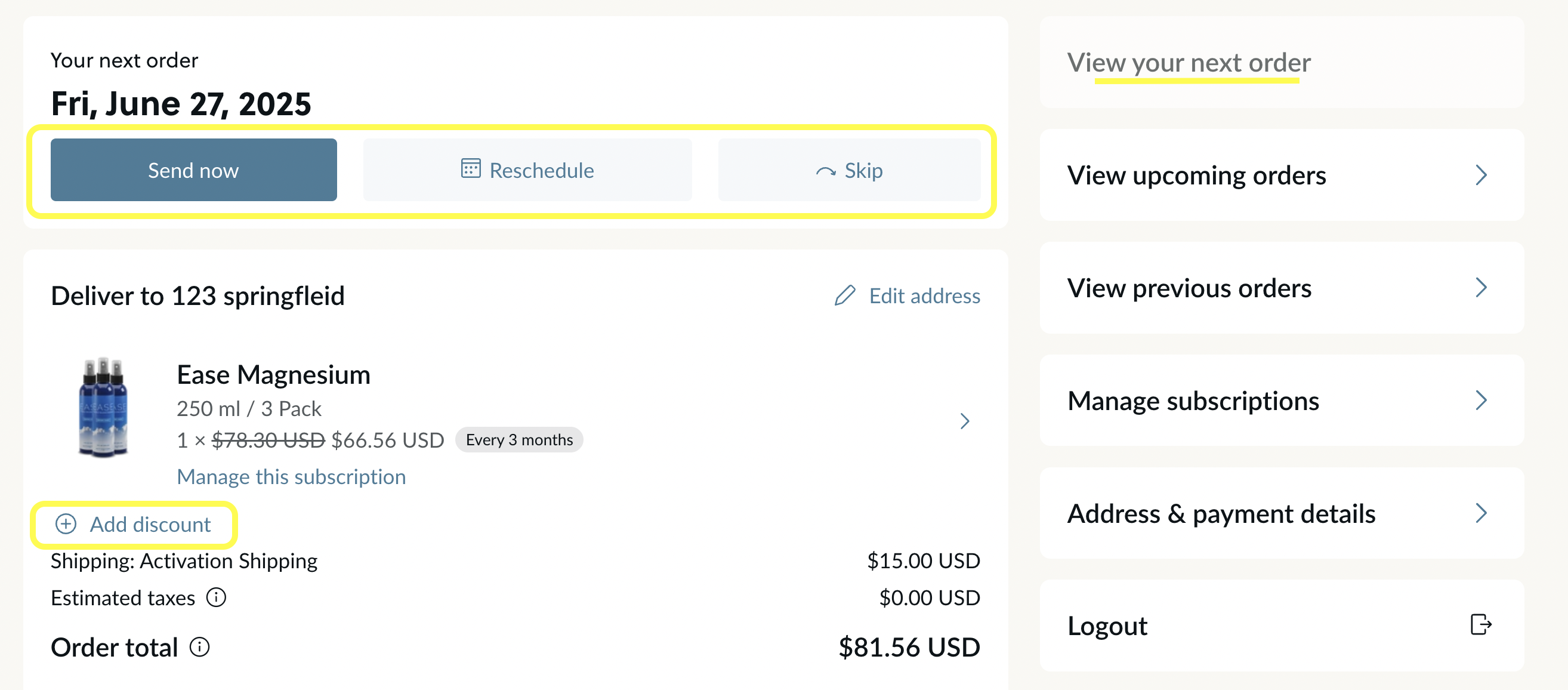Edit Your SubscriptionUpdated 3 months ago
You can make changes anytime—and as often as you like!
Skip, reschedule, or renew early whenever it suits you.
You can adjust your subscription at any time by logging into your account on our website
and selecting the Subscriptions tab.
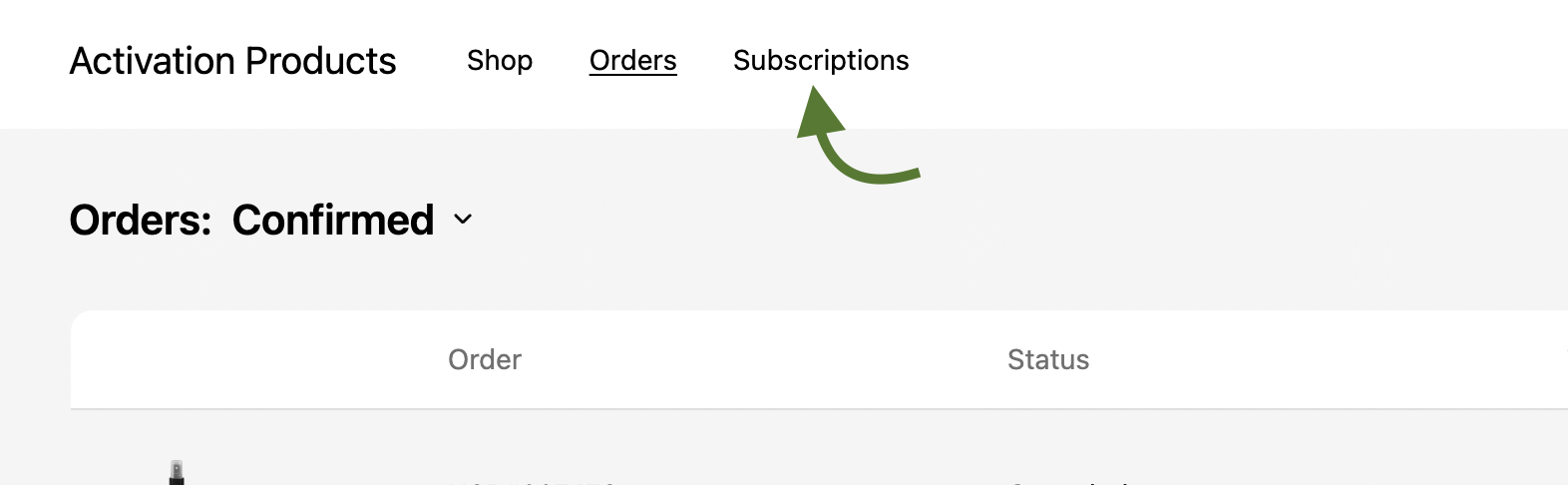
Under the “View Your Next Order” section, you can make any adjustments — whether you’d like to apply a discount, change the upcoming delivery date, or skip the order entirely.
If you have multiple items in your subscription, be sure to adjust each item individually.